This month we’re excited to share some new capabilities in Fairwinds Insights in addition to other improvements and bug fixes. Last month we officially launched our new Costs page, so this month we deprecated and removed our previous Workloads page Efficiency > Workloads — you can find resource recommendations on the new Efficiency > Costs page.
To check out these recommendations, follow these steps:
-
Navigate to Efficiency > Costs
-
Select Quick Views > Top Workloads
-
Click on a workload to see the Resources per Pod graph
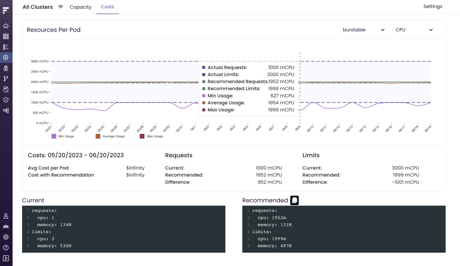
You can also provide additional fields when creating a ticket for an Action Item now to add context to your tickets. Insights has several integrations you can use — if you don’t have the integration with Jira set up yet, this post walks you through it.
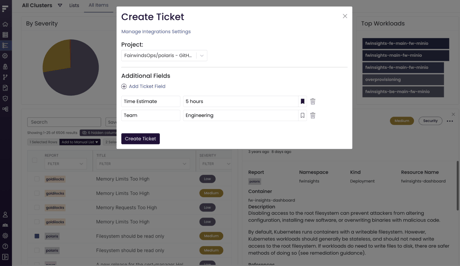
We also have a couple of other capabilities available from the team at Fairwinds that I wanted to share, including our Base Image Finder, an open source utility you can use to detect which of many popular base images was used to build the container and shows whether there’s a new version of the container that provides patches for CVEs in the original container. We also had some fun playing around with OpenAI, so it’s now possible to use OpenAI to create OPA policies (it’s available in beta in Fairwinds Insights —and please make sure you check ChatGPT’s outputs carefully).
We are also enabling some new Polaris checks for all users, and escalating some NSA-related checks to critical severity. These changes won't go into effect until you update your insights-agent, but once you do complete that update, new action items will start showing up, some of which may start to block existing workloads.
Bug Fixes and Improvements
-
Fixed cluster overview graph not loading
-
Better feedback for user when Action Items list is created from table
-
Better Action Items table experience with filters
-
Updated RBAC permissions labels
-
Fixed modal not closing after deleting SSO from organization
-
UI polishes across Insights
-
Fixed empty query list not loading
-
Action Item IDs are now searchable
-
Insights Agent 2.19 is now recommended in the Install Hub
-
Added additional information on what an automated compliance check is checking for in the cluster
-
Various UI polishes across Insights
-
Multiple improvements to the Costs page
-
Fixed discrepancies in the CI report
-
Action Items table filters now only show applicable filters in dropdown
-
UI Improvements to the Integrations page
-
Fixed issue with reporting prometheus-metrics Action Items
-
Add Ons page can now be exported to CSV
Have Questions?
To get more details on how to use the newest features and stay up to date with Fairwinds Insights updates, read our release notes.


