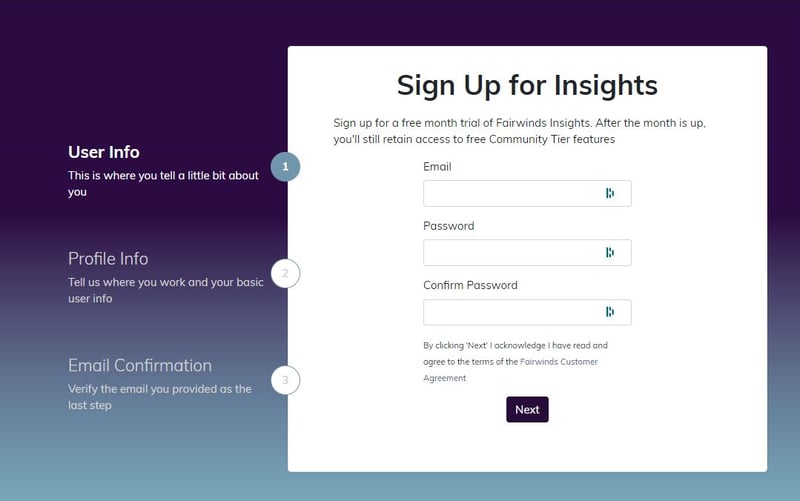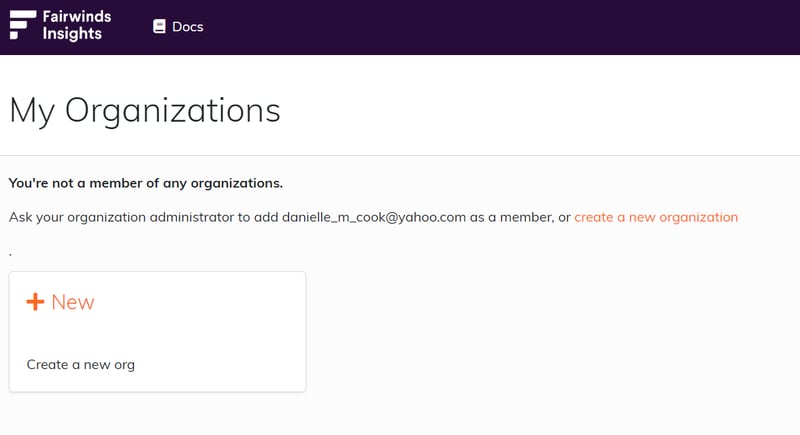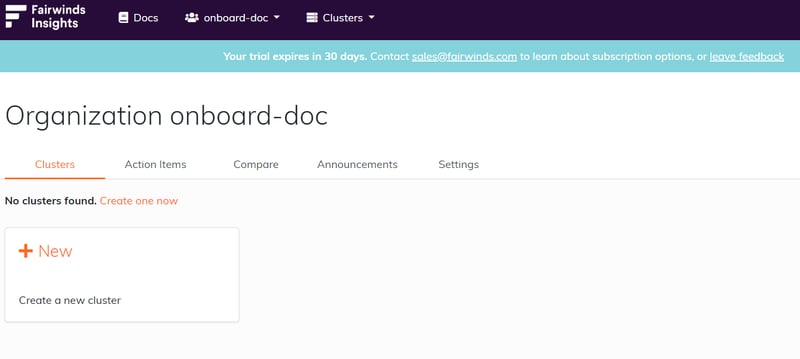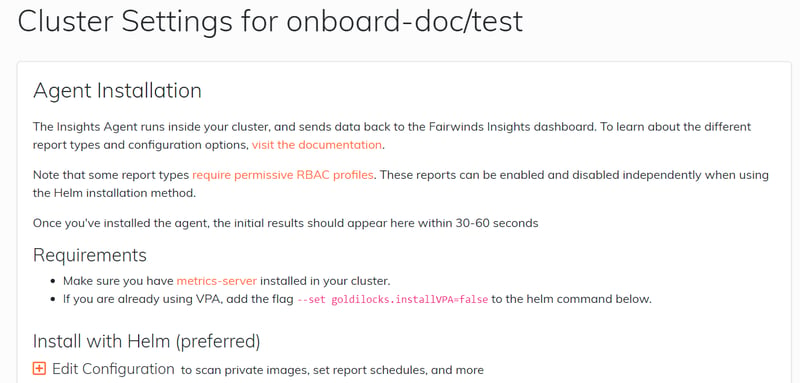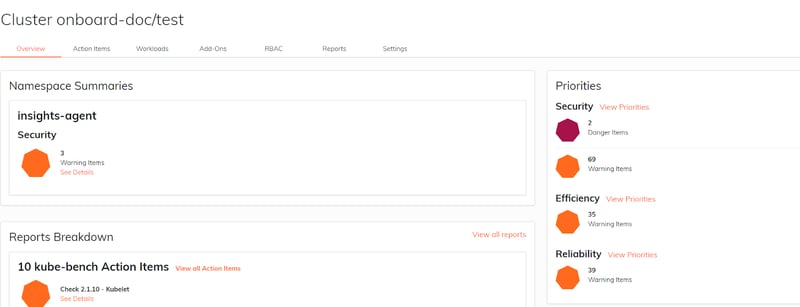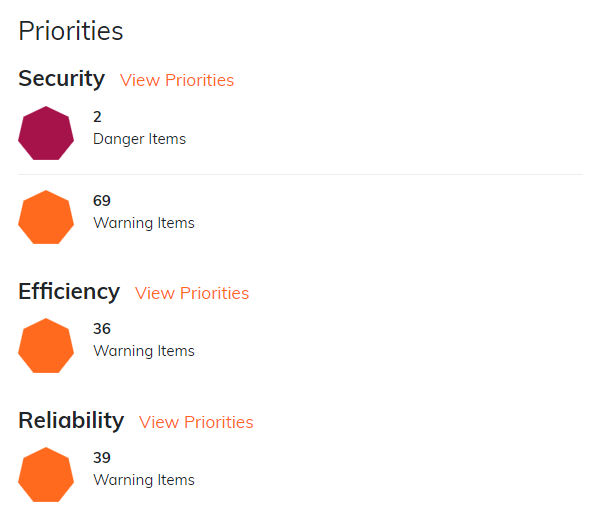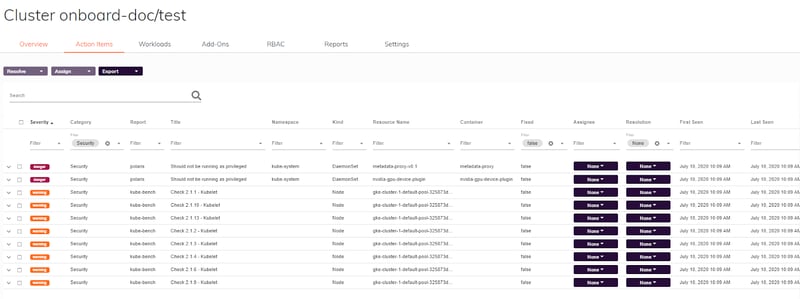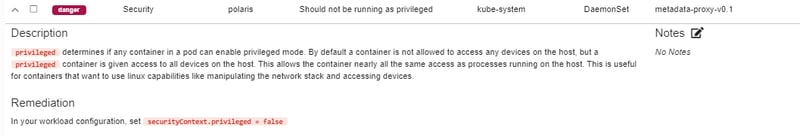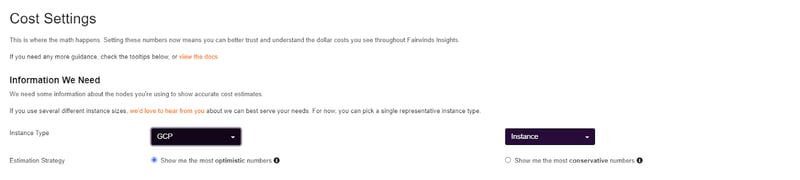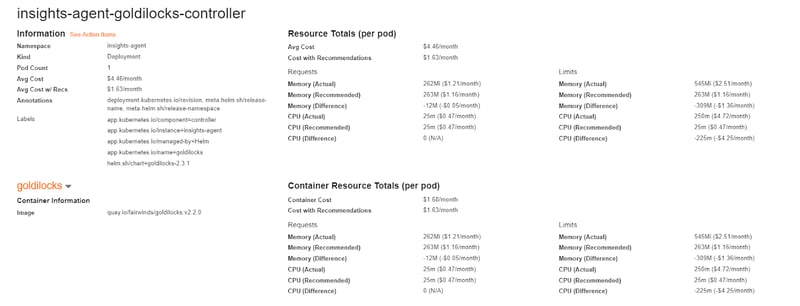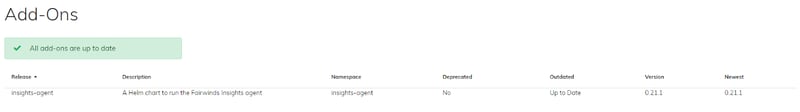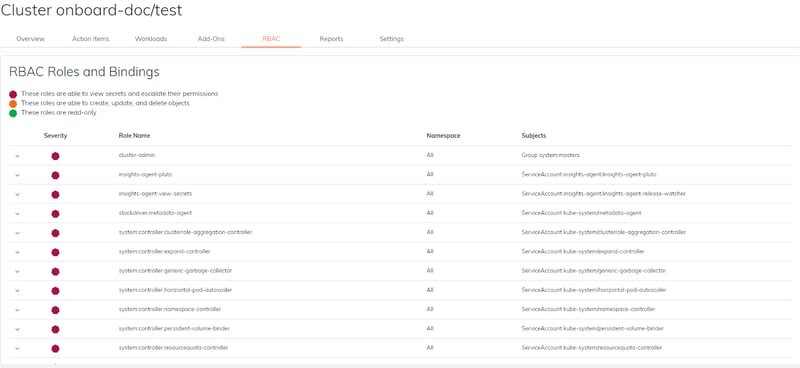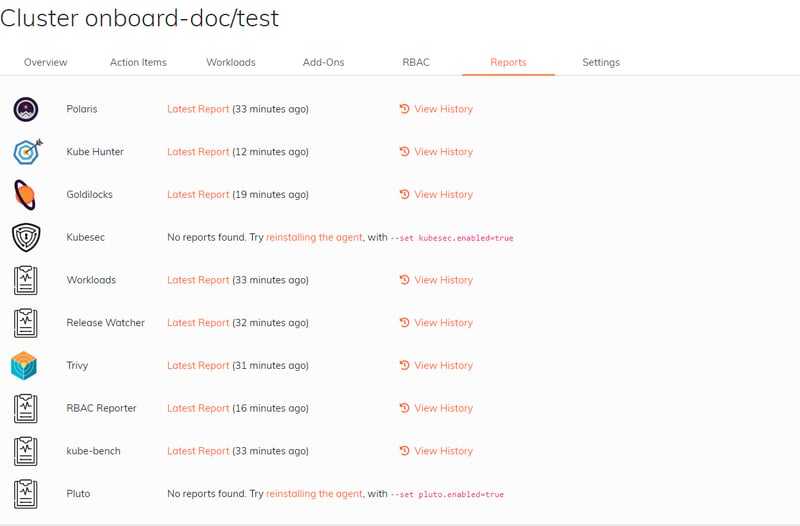Fairwinds Insights is policy-driven, Kubernetes configuration validation software that proactively monitors, identifies and prioritizes recommended fixes for your Kubernetes and containers for misconfigurations.
Experience Fairwinds Insights by viewing our sandbox environment. No need to sign up.
Read on for an overview of how to get started with Fairwinds Insights in just 7 minutes. You’ll quickly see how straightforward it is and how quickly you can see value.
Use your own cluster or setup a test cluster to experience getting started for yourself. For this example, we set up a test GKE cluster.