Fairwinds Insights Release Notes 13.11-14.3: Action Items Report & More
This month we are happy to share some great new functionality in Fairwinds Insights, including an update making Action Items for rightsizing workloads available in CI/CD as well as an Action Items Report to help you view your organization’s progress (and more!).
Action Items Report
Progress reporting enables you to easily view and share your achievements or identify areas to improve with your teams or stakeholders. Sometimes, it’s hard to show the work you’ve done to increase security, reliability, and cost efficiency. This report helps you show the work you’ve been doing to resolve misconfigurations and vulnerabilities and share your progress on fixed and resolved Action Items over time. To view your organization's progress, visit the Action Items page and click on the Reports tab.
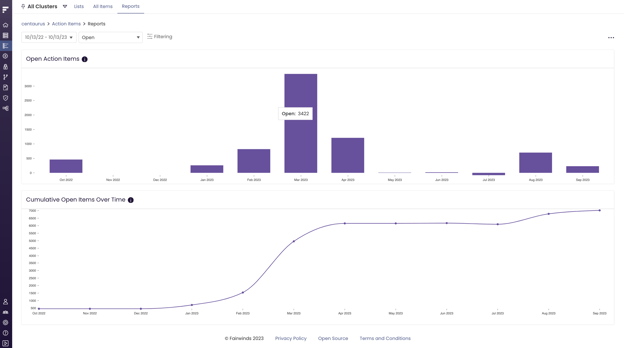
CI/CD Action Items for Rightsizing
Action Items for rightsizing workloads are now available in CI/CD and in the Auto-scan context. If your organization has Prometheus or Goldilocks and you add a Repository, you’ll see this recommendation as a single Action Item per cluster where the workload appears. It will display in the Repositories user interface and as a GitHub comment, if applicable. As with other Action Items, you can configure this behavior with Automation Rules and the check can be disabled with the fairwinds-insights.yaml. This helps your organization to save time and money by detecting over or under-provisioning sooner.
Kyverno Plugin
Your organization can now use the Kyverno plugin in Fairwinds Insights to convert your Kyverno background scan policy reports into Action Items. Kyverno identifies a lot of policy violations; this integration allows you to see all your findings and clusters in one place, providing a single dashboard that shows what’s happening in your Kubernetes environment. To see how to use the Kyverno plugin, visit the Install Hub page.
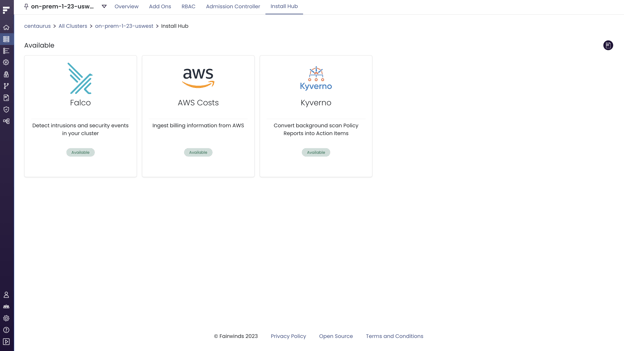
Consolidated Resource Recommendations
We now consolidate existing resource-related Action items from Prometheus and Goldilocks into a single finding, which helps to decrease both information overload and ticket creation. You’ll now see one Action Item per container in need of rightsizing, instead of up to four separate events when CPU or Memory is Too High or Too Low.
Bug Fixes and Improvements
- UI polishes across Insights
- Removed Goldilocks report from Install Hub cards
- Fixed sorting issues in Costs
- Fixed an issue that sometimes prevented Slack channels showing up on Settings > Notifications page
- Fixed default QoS for clusters
- Fixed Cost Difference sorting in Costs
- Insights Agent 2.24 is now recommended in the Install Hub
- Fixed Slack integration
- Fixed ordering issues in the table of the Costs page
- Visual updates to the Home Top Issues chart


