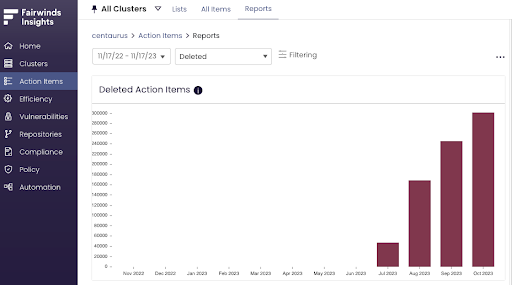Fairwinds Insights Release Notes 14.4-14.7: Reliability & Costs Updates
This month we are happy to share some exciting updates in Fairwinds Insights, including an update that improves the reliability of deleting action items, which helps to reduce cognitive load for devs. We’ve also made more updates to our cost functionality to help increase accuracy. Let’s explore these changes more closely.
Improved Reliability of Action Item Deletion and Reporting
Fairwinds implemented additional improvements for deleting Action Items when a workload no longer exists in a cluster. Insights already tracks the lifecycle of Action Items and deletes Action Items when a namespace disappears from a cluster.
With the latest updates, Action Items associated with short-lived workloads, such as ephemeral Jobs and unmanaged Pods, will be deleted from the Action Item table even if their namespace isn’t deleted. Previously, these Action Items sometimes persisted in the table (rather than get deleted) and were counted as “Fixed” in the Progress Reporting feature (available under Action Items > Reports page) – thus inflating the “Fixed” count. We have improved how Fairwinds Insights handles these scenarios.
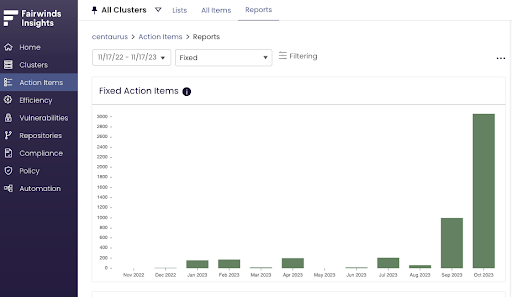
In addition, “Open” Action Items (that is, those where fixed=false) that get deleted when a workload disappears will now be counted as “Deleted” within the Progress Reporting feature. Action Items for which developers have made true fixes and those fixes have been verified will be marked “Fixed” (that is, fixed=true). This ensures that developers will get credit for the work they do to make improvements to reliability, security, and cost efficiency issues.
Outcomes:
- Organizations with a lot of Kind=Job or Pod workloads may see an immediate reduction of Action Items, creating a more manageable experience and reducing Action Item overload.
- Progress Reporting data will be updated retroactively to account for the deleted items.
- Progress Reporting will now show more accurate and realistic Fixed and Deleted counts.
Updated Costs Settings
Our new costs settings allows Insights users to set their cost for Disk and Network, which will increase the accuracy of the costs reporting. You can access these new settings by visiting Efficiency > Costs and selecting the Settings in the top right.
Bug Fixes and Improvements
As always, we continue to make improvements to Fairwinds Insights and resolve bugs.
- Updated the Move icon throughout Insights
- UI polishes to the left navigation bar and Action Items Reports
- Fixed the badge colors on the Policy page
- Better loading mechanism for elements on the Costs page
- Support for basic authentication with Jira
- Changed the Total Cost chart in Costs to reflect percentages of the total cost
- Fixed the date range on the Costs page
- Small changes to the Costs page loading
Have Questions? Reach Out!
Please reach out if you have questions. You can also join the Fairwinds Community, which is dedicated to the exchange of ideas and enabling people to come together to build and contribute to open source projects. Join the community: chat with us on Slack.