This month we’re delighted to share some updates in Fairwinds Insights related to Prometheus metrics in addition to other improvements and bug fixes. Prometheus-metrics can generate a lot of Action Items, so we’ve updated Insights so prometheus-metrics will no longer be generated for Pod resource kinds. You may notice a dramatically lower number of Action Items as a result of this change, which should make your list of Action Items easier to manage. If you still want resource recommendations for individual Pods, please follow these steps:
-
Navigate to Efficiency > Costs
-
Select Quick Views > Top Workloads
-
Under the Filtering dropdown, select Kind = Pod
-
Click on a workload to see the Resources per Pod graph
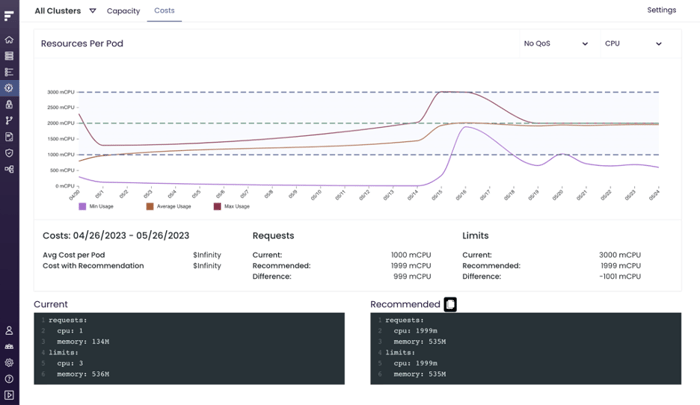
We’d love to get your feedback on scenarios where Action Items for Pods are still necessary. If you have a user scenario you'd like to share, please reach out to support@fairwinds.com.
Vulnerabilities Page Shows Only Main Branch for Repositories
Going forward, only vulnerable images from the main branch found during repo scanning are reported on the Vulnerabilities page. Previously, vulnerable images from all branches were reported. This update reduces the number of findings so you can focus on the ones that are most relevant.
Bug Fixes and Improvements
-
UI polishes and cleanup throughout Insights
-
Insights Agent 2.21 is now recommended in the Install Hub
-
New Insights CI script 5.1
-
OPA Policy Editor UI polishes
-
Multiple UI and performance improvements to the Costs page
-
Fixed minor navigation issues on the Automation page
-
Removed the search for users when assigning an Action Item
-
Fixed issue with SSO logins
-
Fixed issue where the country information was getting overridden when updating user information
-
UI polishes for the compliance checks
To get more details on how to use the newest features and stay up to date with Fairwinds Insights updates, read our release notes.


